Ringtone Maker:create ringtone
Free Version
A Great Music Editor and Ringtone Maker
Ringtones reflect your style, personality and even musical choices. While some people are simply not interested in ringtones, there are many who personalize and customize their ringtones for their own comfort and peace of mind. It's not necessary that you keep the same ringtone for everything with mobiles now offering you the option of having different ringtones for different callers and having entirely different ringtones for app notifications, text messages and alarms. To create ringtones from your favorite music, you would obviously need a good ringtone maker app. Ringtone Maker by Big Bang Inc. is an interesting offering in this regard as the app promises great customization tools.
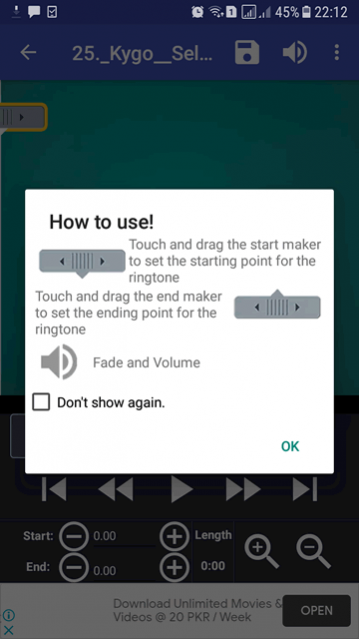
The ringtone maker app is very direct in its approach and lists down all your mp3 files directly when loaded the first time. You can scroll through the mp3 audio collection on your phone and select the song that you want to choose as your ringtone. Since songs are obviously bigger and a ringtone is always smaller, you would need to find a particular section of the song that you want to choose as a ringtone. This would mean that you would need to edit the song and cut out the part that you would be interested in listening to again and again in the form of your ringtone.
Ringtone Maker resolves this problem with an excellent audio editor that has multiple features. The editor has a great introduction section that provides you instructions on how to use the editor in the form of a pictorial. Once you have read how to use the editor's functions, you can use the ringtone maker to cut out the part of the audio file that you want to set as your ringtone. There are three main options in the editor namely 'Trim', 'Remove middle' and 'Paste'. Trim removes either side of your selected portion of the song. On the other hand, 'remove middle' removes the section of the song you have highlighted. The Paste option works if you want to move a certain portion of the song to a different timeline. You can define the time length of your selection window as well within the editor and play the song in the background while you select the portion you want to keep or remove.
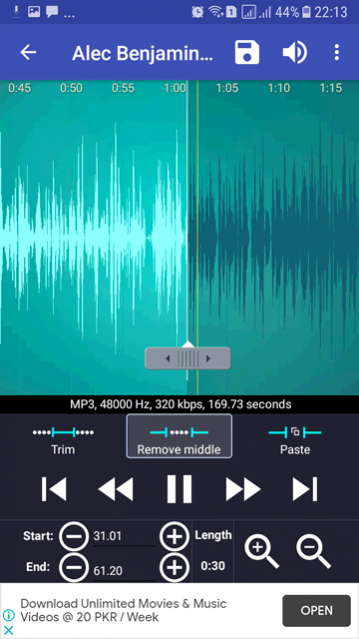
Ringtone Maker has a number of solid tools other than the music editor as well. You can easily make any of your current songs or their edited versions as the default ringtone for your phone. There is also the possibility of setting the song as your default notification ringtone or your default alarm ringtone. Interestingly enough, the app also offers the option of assigning particular ringtones to particular contacts. This is pretty helpful as you would be able to distinguish callers by ringtone and would know whether you need to urgently pick up the phone or not.
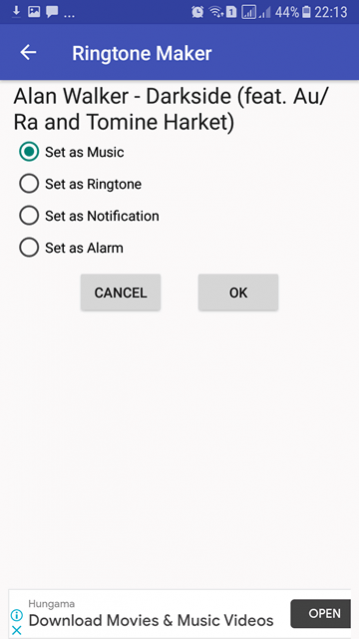
Ringtone Maker also offers the option of recording new audio and then working on it within the music editor. Similarly, you can also run scans and browse for audio files on your phone directly too in order to identify audio not picked up by the app in its default run.
Features:
- One-touch option for setting ringtone for calls, alarms and notifications
- Fantastic in-app mp3 cutter that allows for editing audio timelines
- Capable of setting contact-specific ringtones
- Volume and fade adjustment possibility
Conclusion:
Ringtone Maker is a great app for people who give importance to their phone's ringtones. With a great audio editor that can create ringtones as per your preferences, the app offers great functionality for anyone looking to create customized ringtones.
Our Recommendations